McSmokey 08:56 PM 01-04-2010
Thats the way I was doing it make a black and white layer and then mask it revealing the berries but that is time consuming
[Reply]
spectrrr 08:58 PM 01-04-2010
I can see joining this thread was a very bad mistake on my part... I havn't even dug up any images and I can't keep my hands off...
Originally Posted by McSmokey:
I've been doing this the hard way apparently, I'm still a little dense on PS so pictorial lesson would be great :-)
Originally Posted by Blueface:
Me too.
I have Elements.
Would love to figure out how to do B&W with some things in color.
I guess it is a "layers" thing?
Depends STRONGLY who you ask, and what you are doing with it.
DBAll's tutorial is great for when there is lots of intricate detail that you don't feel like masking around bit by bit with the brush. It's super fast and effective.
I prefer to use layers and a brush mask because it tends to capture a little more of the full color range and some other natural colors. For example, a red berry usually looks more natural if you brush in the brown spot on the berry, and the little green bud. But this takes TIME, LOTS OF TIME.
[Reply]
DBall 09:28 PM 01-04-2010
Originally Posted by spectrrr:
Depends STRONGLY who you ask, and what you are doing with it.
DBAll's tutorial is great for when there is lots of intricate detail that you don't feel like masking around bit by bit with the brush. It's super fast and effective.
I prefer to use layers and a brush mask because it tends to capture a little more of the full color range and some other natural colors. For example, a red berry usually looks more natural if you brush in the brown spot on the berry, and the little green bud. But this takes TIME, LOTS OF TIME.
You can use layers... keep a color one and desaturate one, have the color one on the bottom and the grey on top. Then select the bottom layer, grab the color, go to the desaturated layer and delete it (so the color shows through), etc, etc, etc....
or you can do this as I typed a few pages back... it will grab the things the color selector failed to like spectrrr said if you use the lasso tool and the shift button (second paragraph):
Originally Posted by :
The easiest way to do it is to open up the pic in photoshop or GIMP and find the color you want to preserve. These instructions are for PS, Gimp is pretty much the same, however.
Select it with the magic wand (and if you uncheck the "contiguous" box, it will select everything of that color)... you can fine tune what you select by using the lasso tool and the shift button to add to your selections or the alt button to subtract from it if you grab too much... zooming in is very helpful in this process.
Anyway, once you select everything of the color you want, right click and choose "select inverse" (you have to be on the "rectangle" select tool to find that in the right click menu... you could also "select inverse" from Select --> Select Inverse... or you could use [ctrl]+[shift]+[i]) and then go to Image --> Adjustments --> Desaturate.
[Reply]
the nub 12:29 AM 01-05-2010
One of the shots I took on a recent trip to Havana. This is a view from my casa, overlooking Centro.
Image
[Reply]
spectrrr 07:33 AM 01-05-2010
Some band work I did for an up&coming Christian artist. Not my usual cup of joe and feels more like an edgy senior picture, but it was fun and he got what he needed
:-)
Image
Image
Image
Image
[Reply]
spectrrr 07:40 AM 01-05-2010
Originally Posted by the nub:
One of the shots I took on a recent trip to Havana. This is a view from my casa, overlooking Centro.
mmm, nice....
:-)
one day I hope to visit the island.... tho maybe I'll wait a few more years til my Spanish is passable
:-)
This suggestion comes from someone who is admittedly VERY biased towards over-contrasty images, so take it with a rain of salt: Have you considered bumping the contrast of the city portion to make it more vibrant, or were you going for more of the grungy appearance?
[Reply]
spectrrr 07:48 AM 01-05-2010
GIANT and beautiful Catholic church about 30min from my house in OH
Image
Image
[Reply]
spectrrr 07:53 AM 01-05-2010
The Journalist in me as always loved this sequence of images, even if the color and composition can leave something to be desired.
Image
Image
[Reply]
spectrrr 07:59 AM 01-05-2010
Originally Posted by Wolfgang:
Love this picture! I just went and leveled and balanced it.
If this is unacceptable let me know I did not see a copyright.
Image
I really love this pic
:-)
[Reply]
wow Francis,your images are super awesome!do you have a blog or a web?
[Reply]
spectrrr 08:46 AM 01-05-2010
Originally Posted by gbum:
wow Francis,your images are super awesome!do you have a blog or a web?
Thanks - no blog, and website is ANCIENT, so nothing really to look at there. I retired from photography last year to pursue a family business, however I'm about 4 years behind on getting any images posted online
:-)
I've recently started the slow process of moving my entire collection online to
http://cardullo.zenfolio.com/portfolio as a backup... but there is NOTHING To see at the moment... give me a while (a year
:-)) and I'll get a portfolio of past work posted
:-)
[Reply]
Blueface 08:54 AM 01-05-2010
Originally Posted by spectrrr:
The Journalist in me as always loved this sequence of images, even if the color and composition can leave something to be desired.
Image
Image
Don't see an issue with color and composition at all. Your candids remind me of mine when I did wedding photography. These photos are alive and the color is clearly attributed to your control of aperture and bounce lighting or diffused lighting.
I swear I am looking at my stuff. Unfortunately, mine was all done with medium format (Hasselblad 500CM and Mamiya C330) and is antiquated. I would have to scan all that stuff. I have very little in the digital world as I left the business around 14 years ago when I relocated out of state, when digital was just starting to take over for wedding photographers. Today, most of what I have done involves my grandson. I burned out doing over 1,200 weddings in my time, in a 10 year period, and didn't want to see a camera for a good while, until the joy of my life came along a couple of years ago.
[Reply]
shortsqueeze 08:55 AM 01-05-2010
WOW! I just finished reading through this thread and you take great pictures.
Originally Posted by Roland of Gilead:
Image
-Roland.
[Reply]
Blueface 09:04 AM 01-05-2010
Originally Posted by spectrrr:
GIANT and beautiful Catholic church about 30min from my house in OH
Image
Image
Lots of similarities. Mine, old school looking as I AM old.
:-)
Yours more modern in spite of B&W.
Both of us seem to enjoy fisheyes, although I generally limited my use of it for shots like this, that incorporated an impressive background. You don't want to know how much I paid for that Hasselblad fisheye. I think I must still be paying for it 20 years later.
Nice to see stuff that reminds me of my days chasing brides around in limos.
Image
Image
[Reply]
spectrrr 09:06 AM 01-05-2010
Originally Posted by shortsqueeze:
WOW! I just finished reading through this thread and you take great pictures.
:-) I havn't read the whole thread yet... but the few I've seen have been great
:-)
[Reply]
McSmokey 09:17 AM 01-05-2010
Originally Posted by Blueface:
Lots of similarities. Mine, old school looking as I AM old.:-)
Yours more modern in spite of B&W.
Both of us seem to enjoy fisheyes, although I generally limited my use of it for shots like this, that incorporated an impressive background. You don't want to know how much I paid for that Hasselblad fisheye. I think I must still be paying for it 20 years later.
Nice to see stuff that reminds me of my days chasing brides around in limos.
Image
Image
I Love the fisheye lens effect
:-), a fisheye[undecided] and the Nikon 18-24mm wide angle are the top 2 lenses on my wishlist
[Reply]
spectrrr 09:32 AM 01-05-2010
Originally Posted by Blueface:
Don't see an issue with color and composition at all. Your candids remind me of mine when I did wedding photography. These photos are alive and the color is clearly attributed to your control of aperture and bounce lighting or diffused lighting.
I swear I am looking at my stuff. Unfortunately, mine was all done with medium format (Hasselblad 500CM and Mamiya C330) and is antiquated. I would have to scan all that stuff. I have very little in the digital world as I left the business around 14 years ago when I relocated out of state, when digital was just starting to take over for wedding photographers. Today, most of what I have done involves my grandson. I burned out doing over 1,200 weddings in my time, in a 10 year period, and didn't want to see a camera for a good while, until the joy of my life came along a couple of years ago.
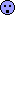
:-) That would have absolutely burned me out! Always good to have that much business however
:-)
I learned ever so briefly on my father's hassy system (he had retired 10 years prior but kept the gear), then ended up selling it to finance the shift to Canon digital. You're assessment of a bounce flash is correct. I started in news journalism and that influenced my wedding work considerably. Lighting was kept small and on camera, high ISO and available light whenever possible, I never even owned a tripod if you can believe it.
Originally Posted by Blueface:
Lots of similarities. Mine, old school looking as I AM old.
Yours more modern in spite of B&W.
Both of us seem to enjoy fisheyes, although I generally limited my use of it for shots like this, that incorporated an impressive background. You don't want to know how much I paid for that Hasselblad fisheye. I think I must still be paying for it 20 years later.
Nice to see stuff that reminds me of my days chasing brides around in limos.
Image
Image
I know exactly how much you paid for that Hasselblad fisheye
:-) I SOLD one of the Hasselblad SuperWide cameras to pay for my digital system. (although at the time my father picked it up at a pawn shop for $100)
Thanks for sharing, love the first pic, reminds me so much of the beauty of film. Can't get that kind of a shot out of the camera in digital, have to head into Photoshop to make it happen. Quite doable, but prohibitively time consuming considering the last wedding I shot was 3900 images in one day (average wedding hovered around 2000 images), so I had to pick and choose my photoshop battles .... I LOVE B&W images, LOVE em. There are not very many shots I wouldn't prefer to see in B&W. Fisheye shots probably only accounted for 1% of my images for the day... just a couple of the church/reception hall etc to capture the scope of things... but I always considered the shots to be indispensable for capturing the story of the day. I also had a 14mm aspherical non-fish that I loved even more than a fish on many shots.
[Reply]
spectrrr 09:48 AM 01-05-2010
Originally Posted by McSmokey:
I Love the fisheye lens effect :-), a fisheye[undecided] and the Nikon 18-24mm wide angle are the top 2 lenses on my wishlist
Are you on a cropped sensor or full frame?
on a cropped sensor, I would highly recommend one of the APS-C sized 10-24 or 12-22 type lenses before I got a fisheye. (translates to a 16-35 range on full frame). Fish is fun, but you can use a superwide sooo much more often.
[Reply]
marge796 09:48 AM 01-05-2010
Great pictures everyone thanks for posting them.
Chris.....
[Reply]
Blueface 09:52 AM 01-05-2010
Originally Posted by spectrrr:
Are you on a cropped sensor or full frame?
on a cropped sensor, I would highly recommend one of the APS-C sized 10-24 or 12-22 type lenses before I got a fisheye. (translates to a 16-35 range on full frame). Fish is fun, but you can use a superwide sooo much more often.
Superwide is certainly neat.
Fisheye is not for every shot in my opinion. There are many instances where I just don't think it works well at all.
I always tried to mine where I could keep the main subject of my photo as normal as possible, while distorting the surroundings. That was just my personal preference.
[Reply]
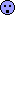 :-) That would have absolutely burned me out! Always good to have that much business however :-)
:-) That would have absolutely burned me out! Always good to have that much business however :-)